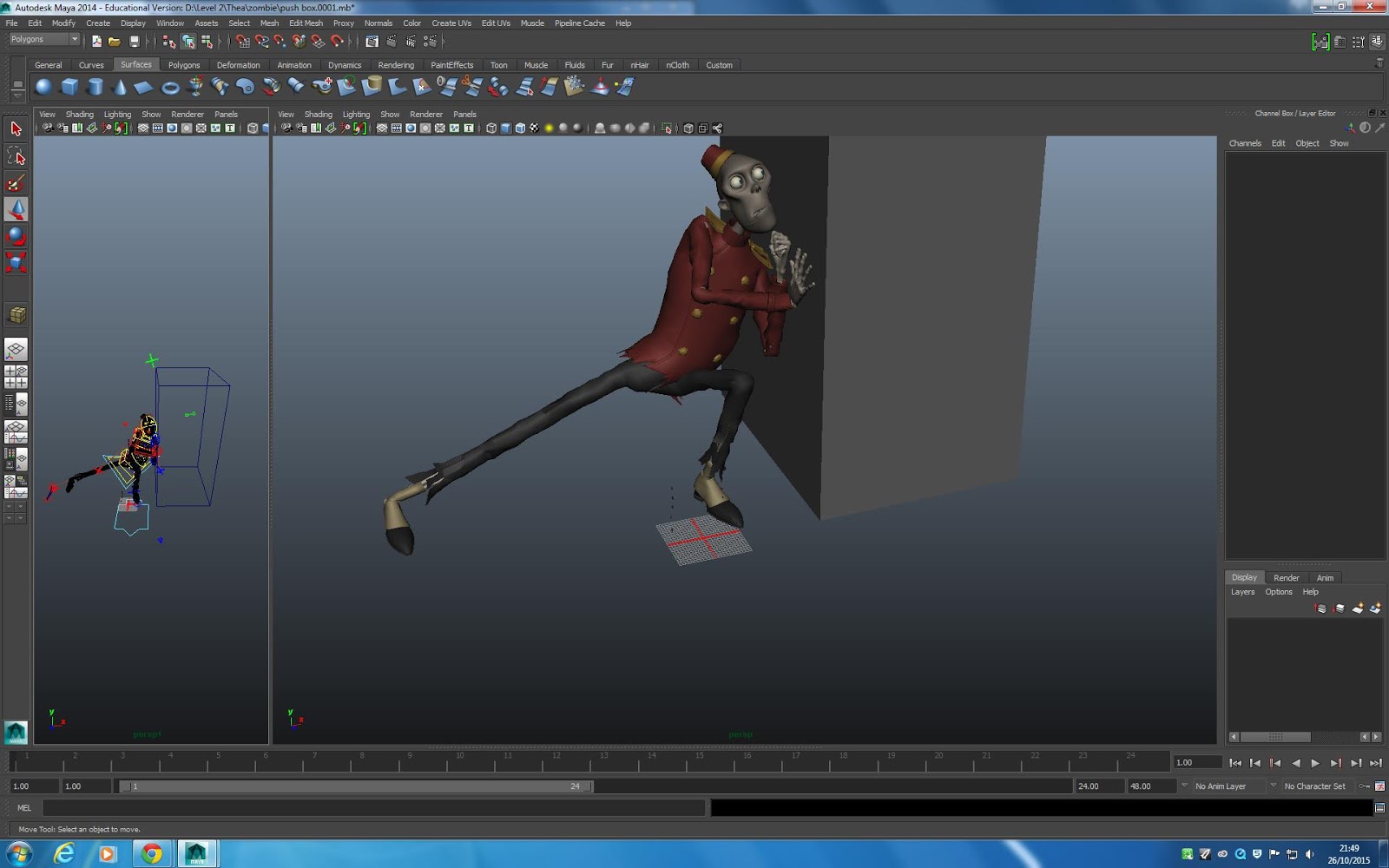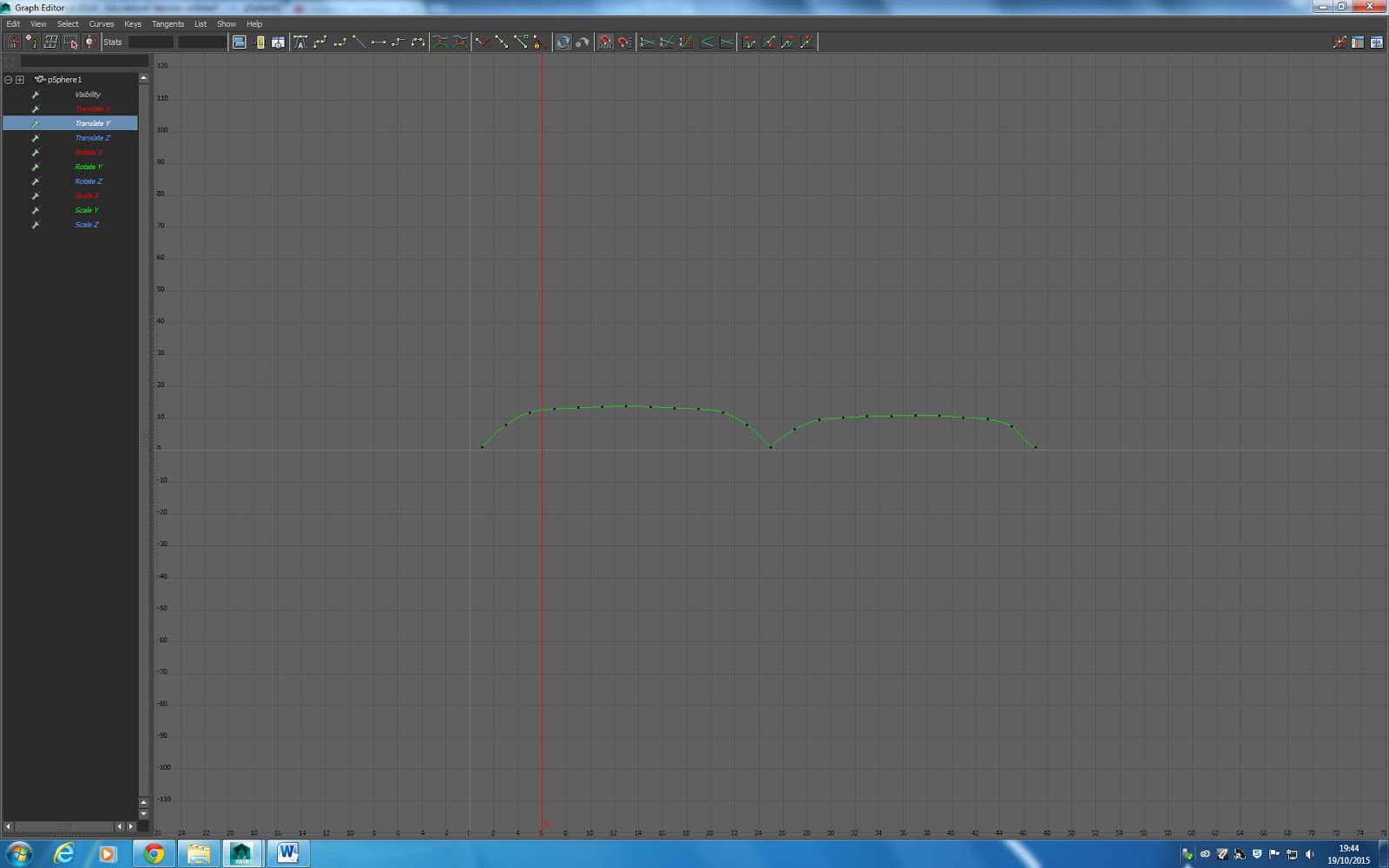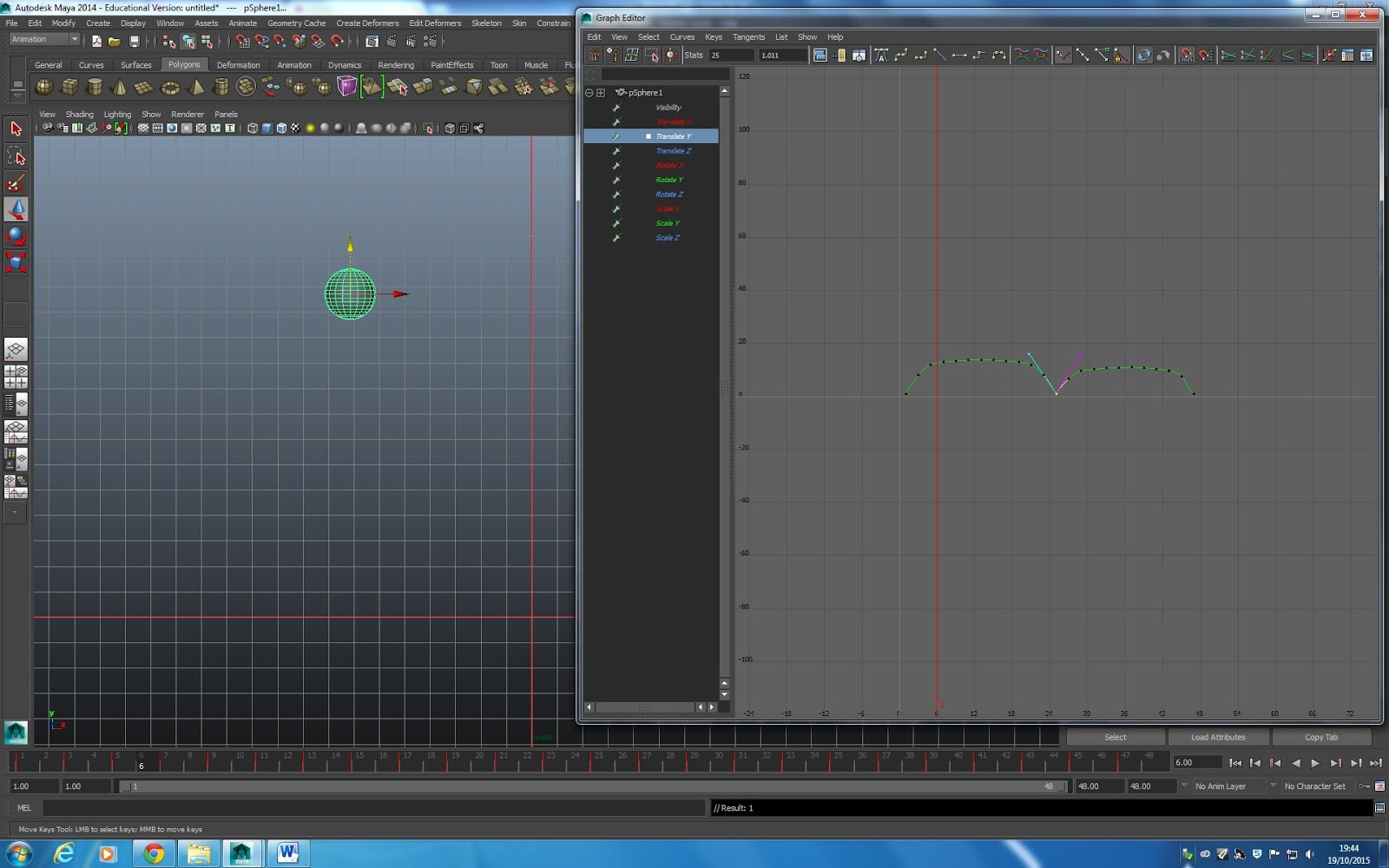the point of this was to get to know the rig better and to work in IK and FK. so far I've only worked with the standard setting, i think it's FK. its the one where you control from the solder down.
The first pose is supposed to be sadness. one thing i found really hard with this rig is that you don't have that much facial expressions so you have to rely a lot on the body.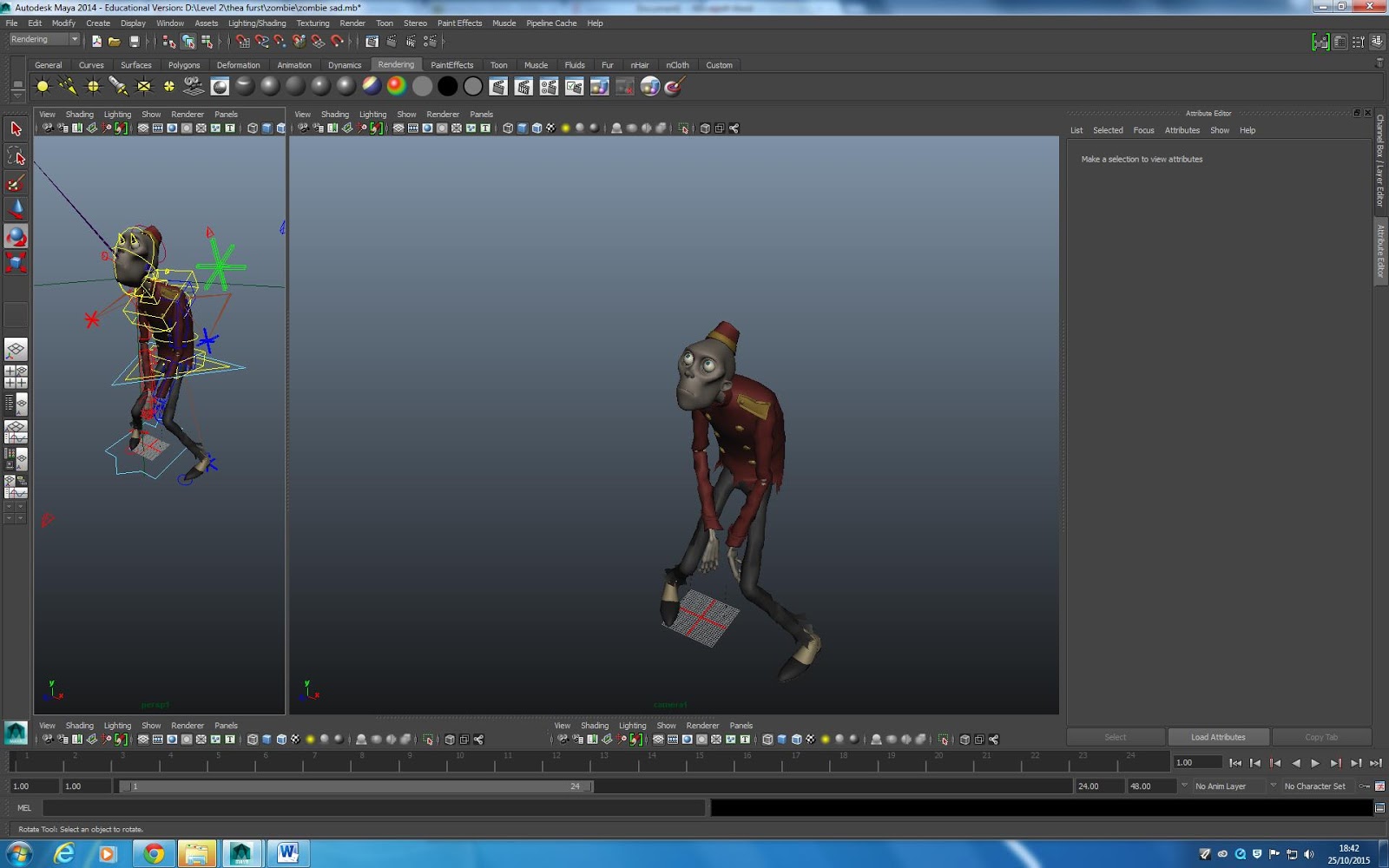
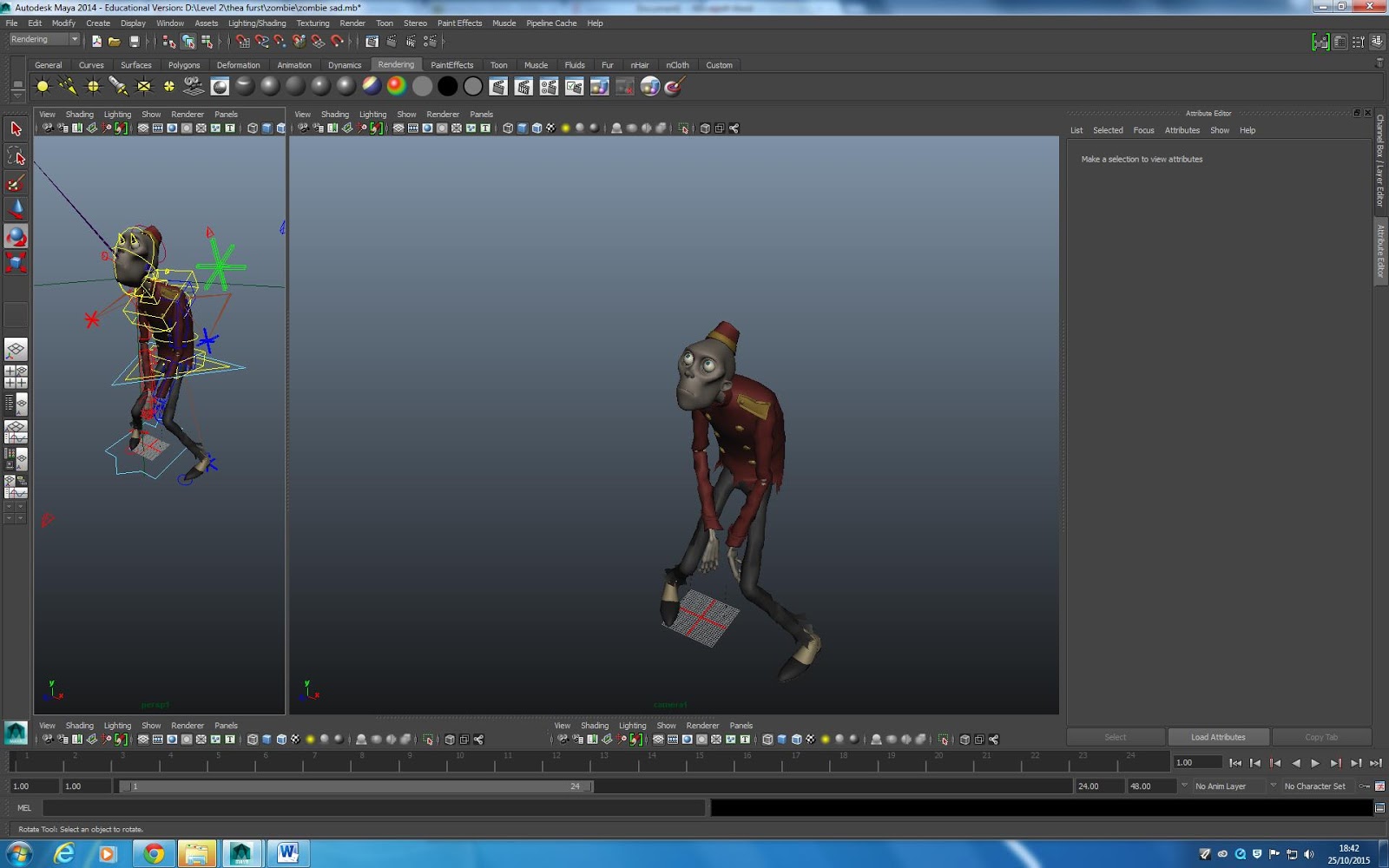
the next expression was disbelief. i wanted to do something slightly different then the first pose i thought of. I did the pose then started with the details. when i was happy with the hand I saw that the pose wasn't really in balance.
I tried out an other pose that i find a bit to close to the last one and he looks more scared than in disbelief.On the last try I went back to the first idea. The pose is based on Real Housewife's (any one of them really) and whenever there's a drama this is the expression of disbelief they give with a follow up of "Oh no she did not!". It looks surprised as well but I think it works.